How to install Content Camel browser extensions
Browser extensions super-charge your browser for sales enablement, marketing, and customer success.
Time it takes: Just a few minutes
What are browser extensions?
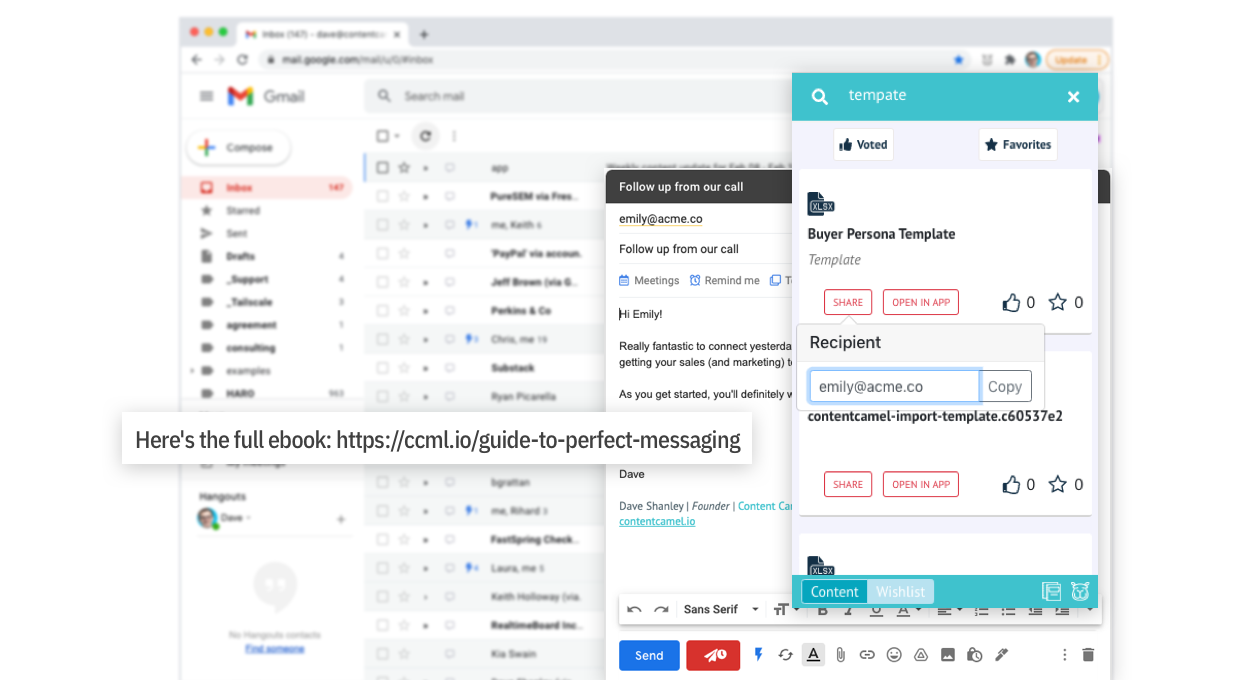
Browser extensions are a way to extend your access to Content Camel and your content to wherever you're working. So, if you're sending emails from Gmail, Salesloft, Outreach, Salesforce or getting campaigns ready in Marketo or responding to customers in Zendesk, then you'll have access to your content plus all the awesome features you need to be successful.
From the extension, you'll be able to:
- Search and find content with our advanced search
- Copy trackable short links (and insert them)
- Enable recipient tracking for short links. Get notified on views!
- Add sales requests for new content
- Upvote and collect existing content for your personal library
All from an easy-to-use plugin to the browser (Chrome, Edge) that you're already using.
Add the extension to Chrome
It's incredibly easy to add the Content Camel Chrome extension:
- Navigate to the Content Camel listing on the Chrome Webstore.
Add to Chromeand you're all set!- Access the extension from the browser bar next to your URL / search bar.
Add the extension to Microsoft Edge
Microsoft Edge browser now allows you to access Content Camel from wherever you're working:
- Navigate to the Content Camel listing on the Microsoft Edge Webstore.
Getand you're all set! Your add-on is installed and ready to go.- Access the addon from the browser bar next to your URL / search bar.
Have questions?
If you have any questions, email our team. We're here to help you out.