Content Camel Product Overview
The solution for getting the most out of your content
Content Camel is a simple and powerful way of centralizing all of your prospect and customer facing content. Great content fuels advancing the buyer's journey and the customers activation path, but most of the time it's a challenge to find what you need when you need it. And it's nearly impossible to figure out what's been updated and keep track of the new content released.
Content Camel makes that easy by centralizing all of your field facing content with tracking short URLs automatically generated and a Chrome extension to enable the teams to search, find, and share from wherever they are working. Plus, with the ability of adding content requests via the Wishlist, teams have a really quick way of sharing their requests while the content team can prioritize what's being requested.
Below, we detail each component of the solution.
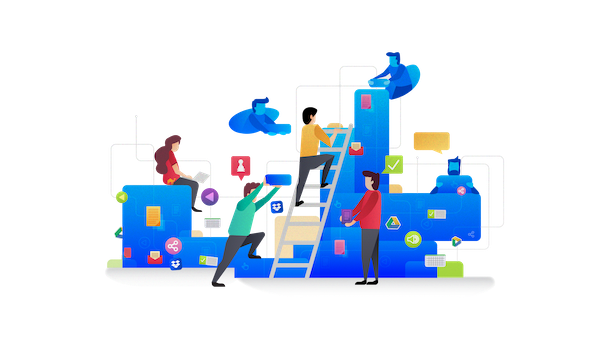
Main Content Camel Experience
The main app is where admins and users can sign up, create an account, and sign in. It's where admins add content, organize content by funnel stage, content type, tags, and more, and where users can search, filter, find content and share. It's also where you'll discover and dive into detailed content analytics to see what's working, what needs to be updated, and where there are gaps in your journeys.
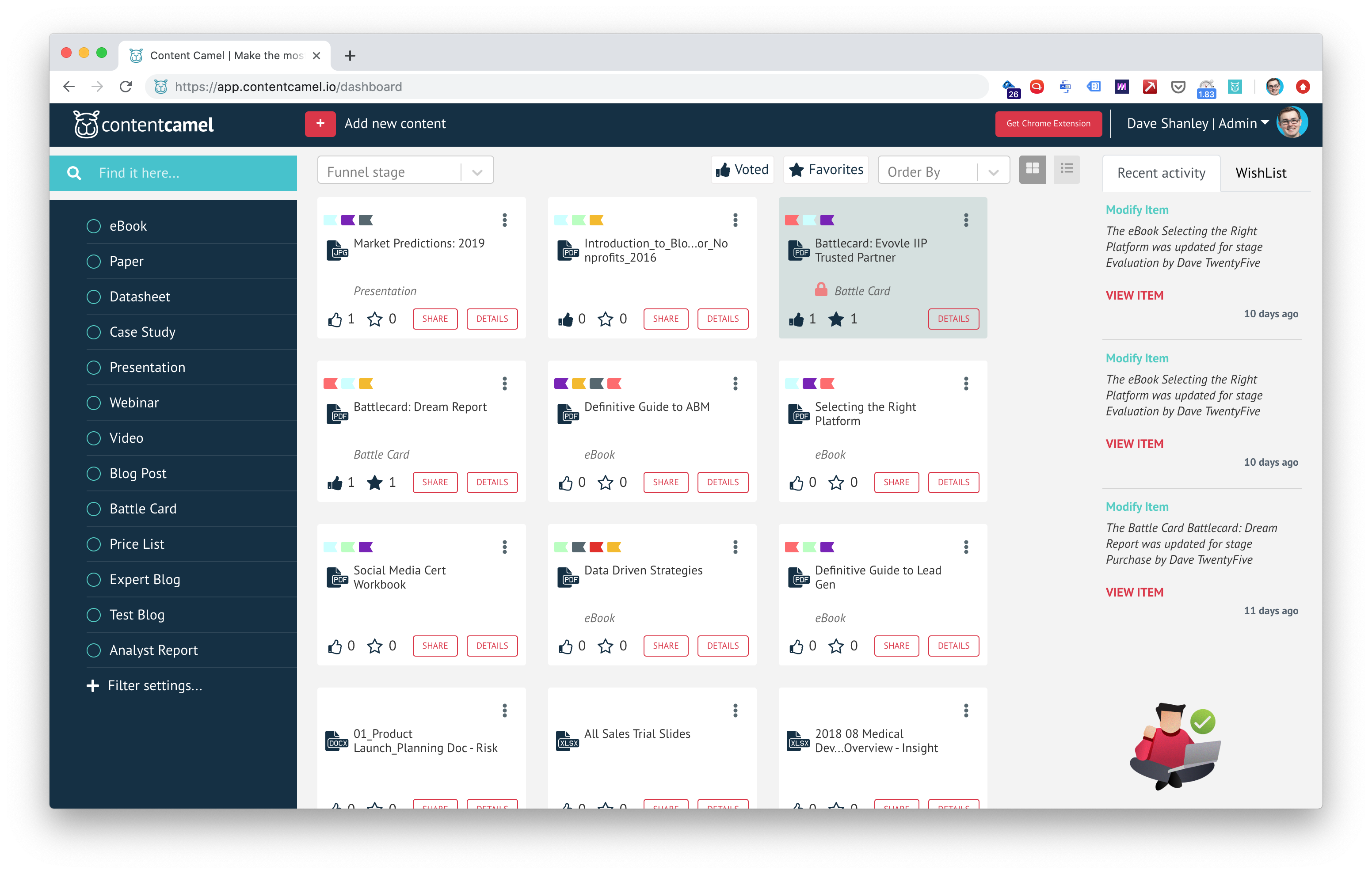
Content Organization
Content Camel offers a variety of ways to organize content, so you and your teams can more quickly find and share what's relevant right now.
For Admins
After adding content via upload or import, there are multiple ways you can quickly and effectively organize your content.
- Content Type allows you to define and assign a descriptive types to your content. eBook, Presentation, Blog Post, Battle Card, Case Study and more come ready out-of-the-box.
- Funnel Stage describes the that point in the journey that is the best fit for using a piece of content. An eBook for the Awareness funnel stage is very different than an eBook used for Activation. By categorizing your content by funnel stage, you'll be able to discover your content gaps in the buyer and customer journeys.
- Tags are a flexible and powerful way of assigning categories to content. Track what content is gated, what content is part of your ABM strategy, what content needs to be updated, and a lot more.
- Accesibility determines whether content is internal (
don't share) or external (share). Clearly mark internal content like sales decks vs external content that can be shared, like blog posts. - Collections allow admins to create groups of content that can be used like playbooks, tracks, or even published as a content experience site.
For Users
Users can search, find, and share content with simple and easy interactions. When users share content, they can tag recipients and get notified with our doc tracking capabilities.
In addition to finding content, filtered by buyer's journey criteria like funnel stage, content type, and tags, users can organize content by adding their own:
- Tags a quick and powerful way of categorizing content. Users can contribute tags, lifting some of the organization effort from admins, so you can roll out this sales enablement solution even quicker.
- Collections allow users to create groups of content that can be used like contributed sales plays, content tracks for sequences, or even published as a content experience site. Users can add and save their own content to collections.
Content Details
Each content item represents a content asset that can be used by the teams in the field and is public facing (like eBooks, white papers, guides, one-pagers, data sheets, and blog posts) or private, to be used by the team only (like sales decks, pricing lists, and product positioning).
Short URLS
Short links are automatically generated for every asset that's accessible and sharable. This makes sharing content a snap from everywhere including the Chrome Extension.
Even more, short URLs can be customized. Both the path (the part after the slash /) and the domain (the www dot something) can be customized to brand the links.
The best part of short links are that they are trackable and help you understand who's sharing and which content is performing directly.
Doc Tracking
With the power of our short links, users can tag recipients and get notified every time an asset is viewed. All shares and views get recorded in our advanced analytics automatically.
Learn how to share with doc tracking 👉
Content Analytics
With automatic and trackable short links and an access-everywhere approach with the Chrome Extension, content analytics are now possible where they were once really hard to get -- at the point that your sales and other teams are sharing content.
You'll quickly be able to view:
- Leaderboard -- who's sharing and views from those shares.
- Content aging -- the aging of your content and distribution of what's fresh.
- Content by funnel stage -- the distribution of content organized across the buyer's journey. Great for content audits!
- Content by content type -- the distribution of content across the different types that you've produced. Great for content audits!
- Total shares and total views by time period.
- Total number of assets.
-
Detailed report across your content
- Shares, views, upvotes by asset
- Roll up stats by asset by content type, funnel stage, time period and more
- Answer a question like "How did Blog Post X perform across the sales team?"
- Answer a question like "How did our marketing content perform with the sales team this month?"
- Answer a question like "How did our marketing eBooks perform this quarter?"
Content Wishlist for Content Requests
Is Sales feedback reaching your Marketing team about what assets are working and what content is needed? Does your Sales team know what content is being produced that the Sales team requested from Marketing?
Content Wishlists reduce friction between Sales and Marketing and streamline feedback, so content can be requested and the requests can reach the right people quickly.
- From the Chrome Extension, content requests can be quickly entered by anyone as a wish.
- From the main app, wishes can be added or managed.
- From both the Extension and the main app, wishes can be upvoted by the team -- to understand the frequence and trend of requests.
Browser Extensions
The Content Camel Browser Extensions enable your Sales and other teams from wherever they are currently working.
Your team is in Hubspot, Salesforce, Pipedrive, Outreach, Salesloft, GMail, Outlook, and everywhere else, and they need access to marketing content across the buyer's journey.
With one click they can search-find-share trackable links to your content, generating analytics in realtime.